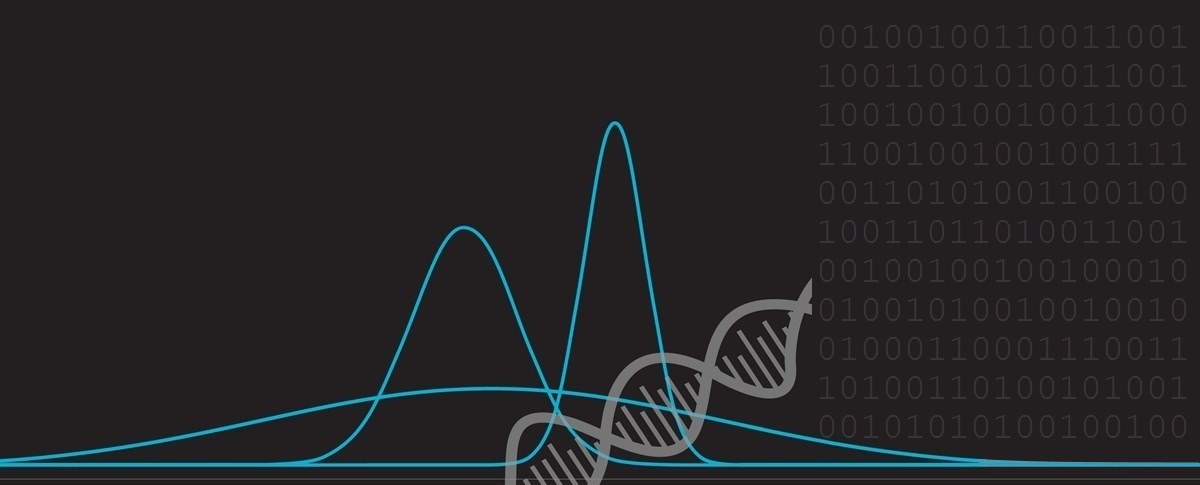The sincerest form of flattery?
 |
Probably the most famous quote of Charles Caleb Colton, an English cleric is: “Imitation is the sincerest form of flattery” If this true, I feel very humble. I've recently been impersonated on Twitter. Someone has recently created fake Twitter accounts masquerading as me! |
|
I don’t know why I’ve been imitated. Sure, I have a reasonably successful blog, I have a better than average Klout rating, I'm well know and respected in my industry, and I’ve even been honored by being asked to give a TEDx talk, but I’m not really at the superstar level compared to many celebrities. In fact I have many orders of magnitude fewer followers that these media demi-gods. I think the more likely explanation is that my Twitter handle has been picked up by some nefarious spider/crawler and someone has created fake accounts masquarading as me. Why?, well I'm sure it probably relates back to some money-making ponzi-like scheme for attracting paid followers. Most of me doesn't really care about the impersonation, but part of me does, and the part that does has elected to take some action. These fake personas are attracting followers (who knows how many are real and how many are fake), and are also sending out bogus Tweets. I certainly don't want these fake tweets to say something embarassing. If people are gracious enough to want to follow what I say, I think I owe them the respect of making sure it is something I actually said! |
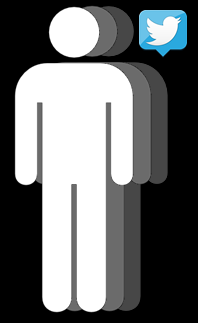 |
Violation of Twitter Rules
Impersonation is a violation of Twitter Rules https://support.twitter.com/articles/20170142#
“Impersonation is a violation of the Twitter Rules. Twitter accounts portraying another person in a confusing or deceptive manner may be permanently suspended under the Twitter Impersonation Policy.”
Curiosity
 |
The biggest driving force for me investigating this issue is curiosity. I work with big data, I have background in Privacy and Security (I hold a current IAPP certification from the International Association of Privacy Professionals) and I proudly work for a company that values identity very highly. I'm eager to lean how Twitter deals with this issue. How does it handle my complaint? How does it process requests? How does it vet and authenticate requests for assistance? How long will it take to resolve? Stay with me on the journey … |
Timeline
|
As I am starting this post, my situation has not been resolved. UPDATE - Now fixed (day #8). What I intend to do is update this post as events unfold. In the future (I hope), a viewer will see the complete story. If there is currently no resolution, bookmark the page and come back periodically to check on progress. Maybe this blog posting will educate you of what to expect if this ever happens to you! |
 |
Discovery
I first noticed something a bit weird was going on when I searched for my Twitter handle @DataGenetics and three images of me appeared in the search results pane.
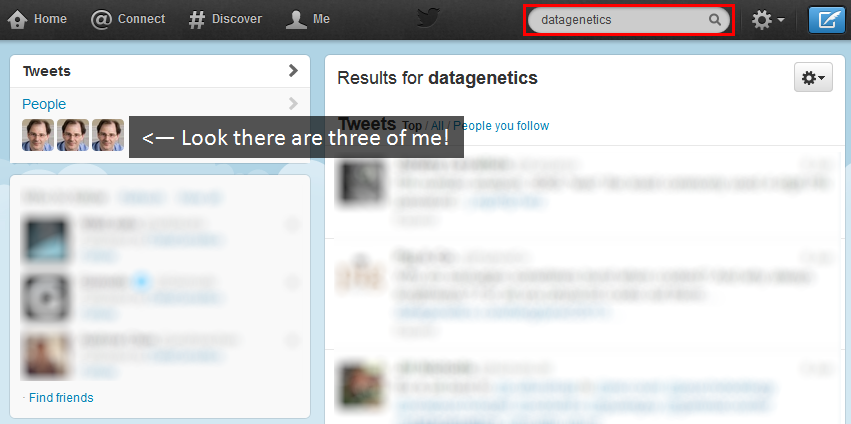
That was a little strange, but at first I ignored it. If you hover over each of them, they have the same tool-tip and, as a matter-of-course, I was clicking on the left hand most symbol and getting to my page, so was not aware of any deeper issue.
 |
I thought it was just an (embarassing) glitch in Twitter's database and that it would clear itself up as they resolved things. After a couple of days it did not go away, so I thought about writing them a bug report. Then I looked a little closer … |
Profile Summary
This is what my profile summary looks like (at least at the time of writing this article, who knows if it will have changed by the time you read this). It's has my logo, face, Twitter handle, and a link to my blog.
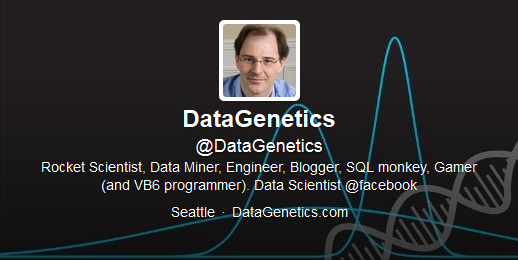
Here are the profile summaries of the two fake profiles:
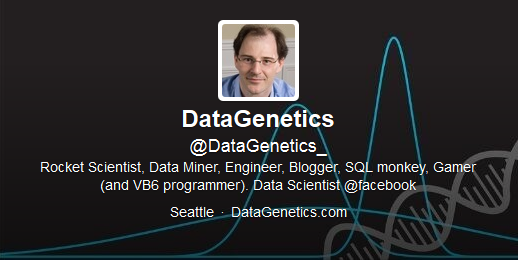
They are identical with the exception of the Twitter handle. The fake profile above uses the handle @DataGenetics_ which is the same, only with the addition of an underscore.
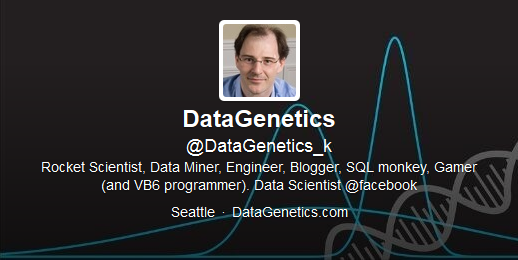
The second Twitter profile is also identical, but thise uses the handle @DataGenetics_k with an underscore k at the end.
Day #0
As soon as I discovered the issue I browsed around on the Twitter web site and quickly found an appropriate web form for the issue.
If this happens to you, this is where to start https://support.twitter.com/forms/impersonation
The form is really very good. You fill in details of the issue (a couple of the fields are even pre-populated).
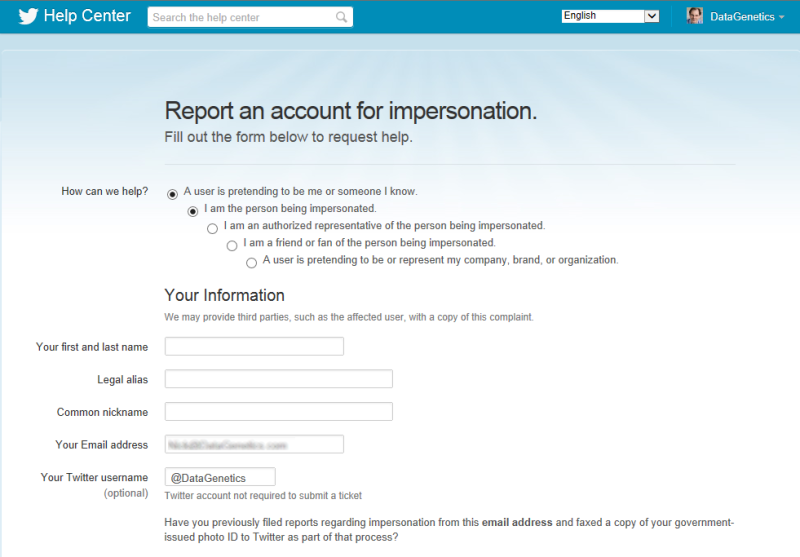
It's pretty painless. Almost immediately, I received a reply in my email inbox from Twitter Support with a ticket number and details of next steps.
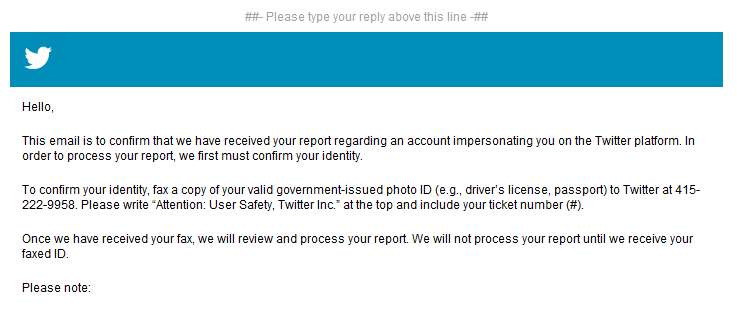
This email asked me to confirm the details and fax (yes that technology), a photo copy of a piece of government issued ID.
I faxed them a letter containing:
- The case number.
- A repeated précis of the issue.
- A photocopy of my driver's licence (containing my picture, which appears on the Twitter profile).
- An email address where I can be contacted at for further information (which is on the domain DataGenetics.com, which I own, and the Twitter profile points to, and is my Twitter handle, and their support email was sent already sent to me at this email.
- Details of my blog page (the site you are reading this on), which is also on the same domain, and hosts a Follow Me Twitter button pointing to my account.
- My cellphone number.
Overall, a pretty comprehensive collection of evidence that I am the legitimate owner of the @DataGenetics domain and handles.
I have archived the Confirmation of Receipt reply sent from the fax machine. I know they received my message.
Day #4
After sending the fax, and receiving the fax machine receipt, I have heard nothing else from Twitter. No email, no further communication. I know that there is a weekend inbetween for two of these days, but considering how responsive the first part of the process went, I am surprised I have not heard anything back yet.
(Weekend or not, customer support should know that bad things don't just happend Mon - Fri, 8:00 am - 5:30 pm PST! Bad guys don't take weekends off. Granted, my issue is relatively benign, but do they know that?)
 |
Interestingly, in parallel, on June 6th, I also sent a direct Tweet to Twitter's support staff (as indicated on the online help) at @Support This tweet has never received an acknlowdgement, or even a canned reply. I find this a little ironic. Most other large organizations have 24 x 7 social network support staff to monitor their alias, hashtags and Twitter feeds, and even if their ability to respond is limited, you pretty much always get a timely and polite response pointing you in the right direction. Not Twitter! They are not using their own service the way that others leverage it! |
Twitter you have something to learn from your clients! ☺
Day #5
One step forward, one step back!
Today I received an email from Twitter. Unfortunately, it appears we're currently treading-water with the issue. Here's some of the message:
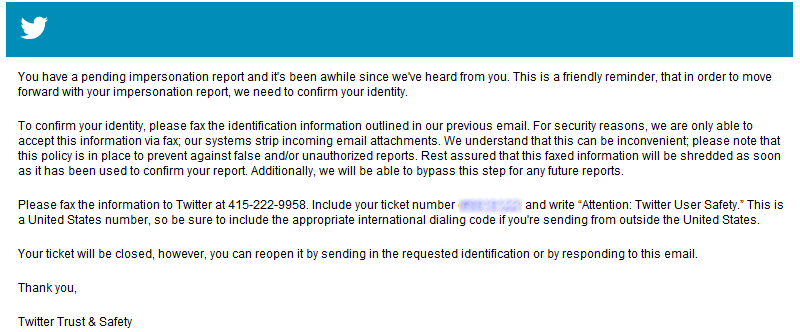
It appears that Twitter has not received the fax I sent. This is a little sad. I sent the fax more than once! Once from a physical fax machine and also once from one of those free internet fax services. From both services I received a confirmation of delivery message (one of the advantages of fax, and why it is acceptable for certain legal processes).
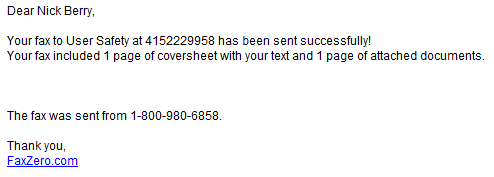
It appears that one of Twitters left hands does not know what one of Twitters right hands is doing! Sadly, Twitter does not seem to provide an email address to raise these issues to, and as previous commented on, does not respond to Tweets to their @Support alias. I guess I'll go into the office tomorrow morning and fax the documentation off again and see where that leads me.
They've closed my case at this point!
Day #6
This morning I faxed another letter to Twitter (attached below) containing the information they requested. I also added some hand written text to the bottom asking them not to close the ticket. (The blurring of the driving licence image is done on purpose here - the image I sent to Twitter is clean).
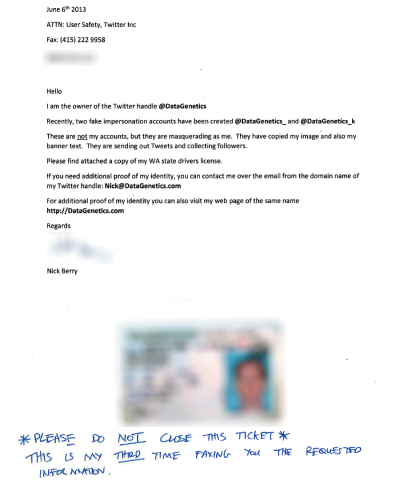
I received confirmation of receipt:
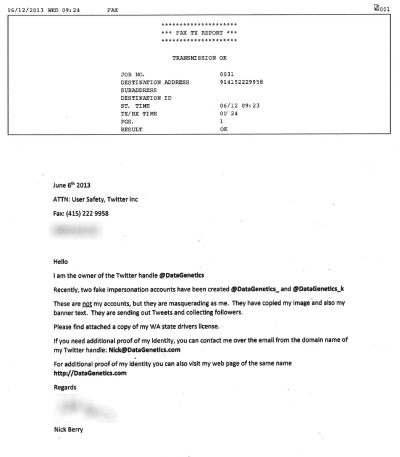 |
Here you can see the confirmation of the fax receipt, the transmission time, the recipient number, and a scanned copy of the letter confirming that I put the paper into the fax machine the correct way, and did not send a blank page! (Hey, don't laugh, I've seen it happen. It is often easier than you might think to feed things in upside down) |
For reference, here is the header from the fax I sent last week. The transmission time is on there, but sadly, I don't think this will help Twitter find out what has happened to my previous faxes as, according to their email, “Rest assured that this faxed information will be shredded as soon as it has been used to confirm your report” My previous faxes to them will already have been shredded (paradoxically, the ones that they never received !?!?) |
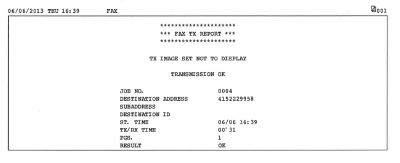 |
Day #6.5
First Result! One of the offending accounts has been removed.
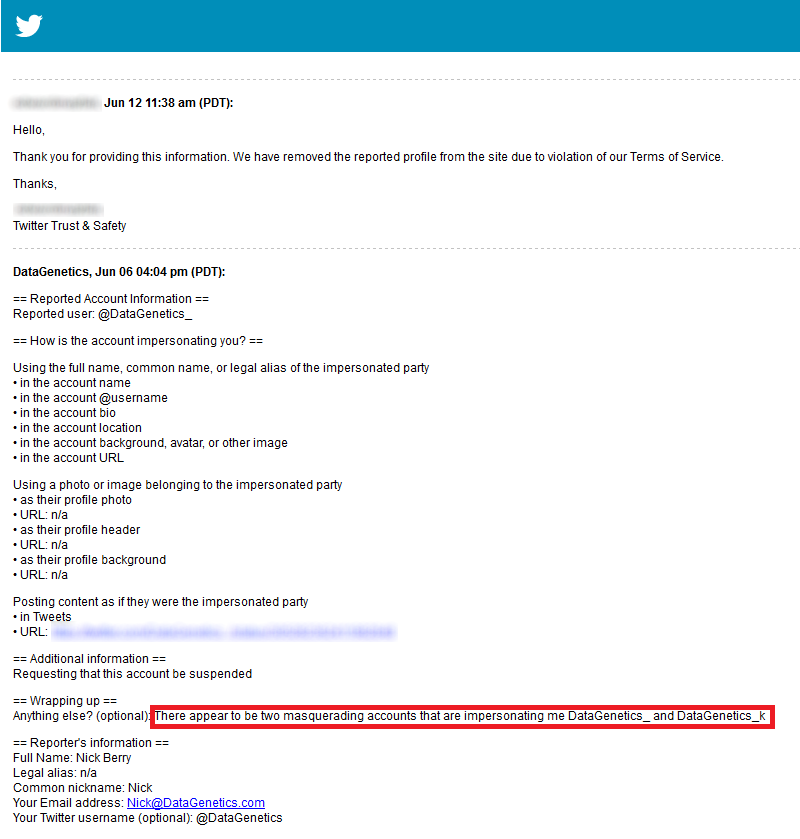
However, despite all my commuications mentioning that there are two imposter accounts, only the first has been removed.
No reference has been made to the second offending account @DataGenetics_k, so I guess I'll go back and file another ticket. I read on the help text that the process should be easier this time, as they have already verified who I am.
Their reminder email, when referencing the need to fax ID, contained the phrase "Additionally, we will be able to bypass this step for any future reports". We shall see …
Day #6.75
… OK, we saw, and sadly no.
Despite the web form having a very helpful option of asking if you have sent any issues from this account before, and if you have previously been verified by sending your government issued ID (see below), it did not help me.
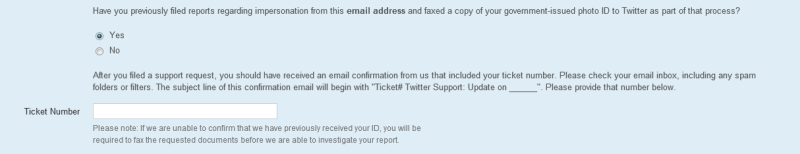
I had to smile at this part Please note: If we are unable to confirm that we have previously received your ID, you will be required to fax the requested documents before we are able to investigate your report.
I completed the form filling in the previous ticket number, but it did not help me. I've just received an email from their support with the message:
"In order to process your report, we first must confirm your identity. To confirm your identity, fax a copy of your valid government-issued photo ID (e.g., driver’s license, passport) to Twitter at 415-222-9958. Please write “Attention: User Safety, Twitter Inc.” at the top and include your ticket number (#) Once we have received your fax, we will review and process your report. We will not process your report until we receive your faxed ID."
Luckily I have not changed my name, face, or drivers licence in the last couple of hours, so I re-sent the previous fax, crossed out the old ticket number, and neatly wrote in the new ticket number. Yes, I have a confirmed receipt from the fax machine!
One down, and one to go …
Day #7
No update. But interestingly, there appears to be a caching effect when I access Twitter from my phone.
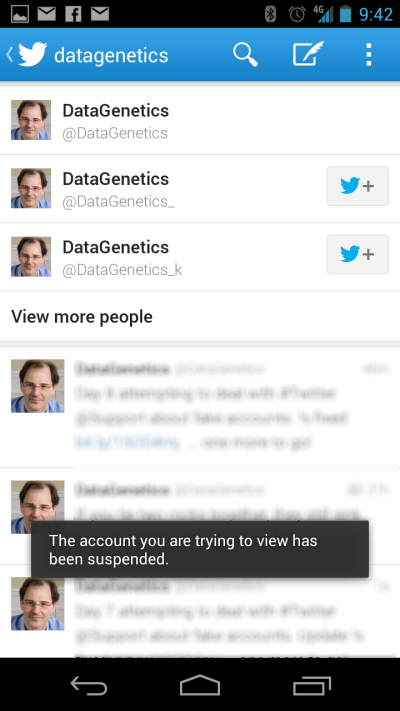 |
If I pull up the Twitter app on my Android phone, and search for DataGenetics, then the three accounts are all present. I'm asked if I want to follow the two rogue accounts! If I do click on the account I know is now suspended then it responds to me with the message shown left: "The account you are trying to view has been suspended" That's good, but I would have expected the search results not to have shown suspended accounts in the first place. I'll keep an eye on this and report if this gets cleared up. (The web interface search results do not show suspended accounts, nor can you search for them explicitly). |
Day #8
Fixed!
I just received email that the second imposter account has been removed.
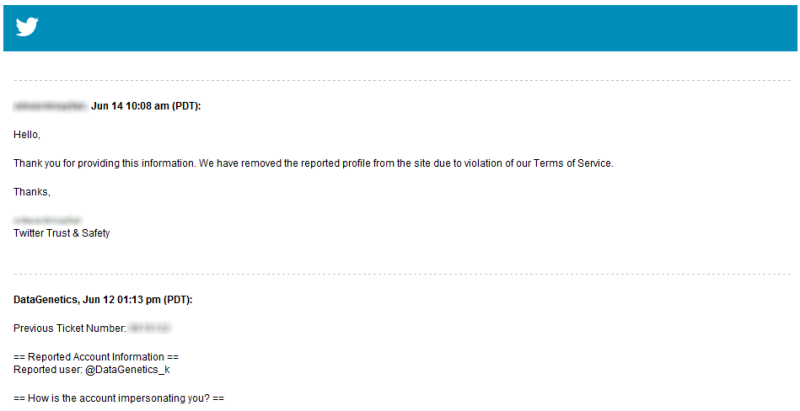
Thanks to Twitter @Support for fixing this.
Update
I recently received an email from Twitter asking for feedback on how the issue was resolved.
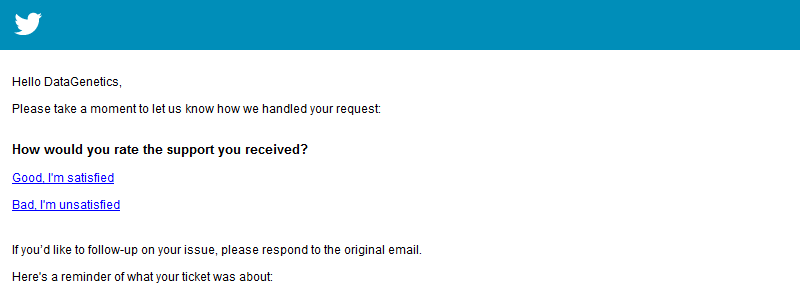
I was kind and clicked the box saying that I was satisifed.
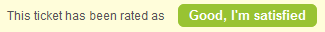
I did, however, provide them with feedback on things that could have gone smoother:
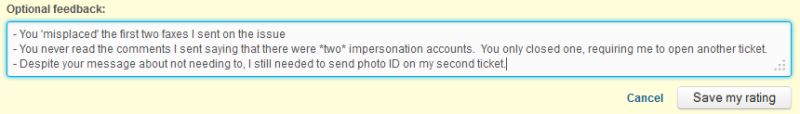
On the mobile caching issue, it seems the first deleted account has now gone from search results. Hopefully the second will follow suit tomorrow.
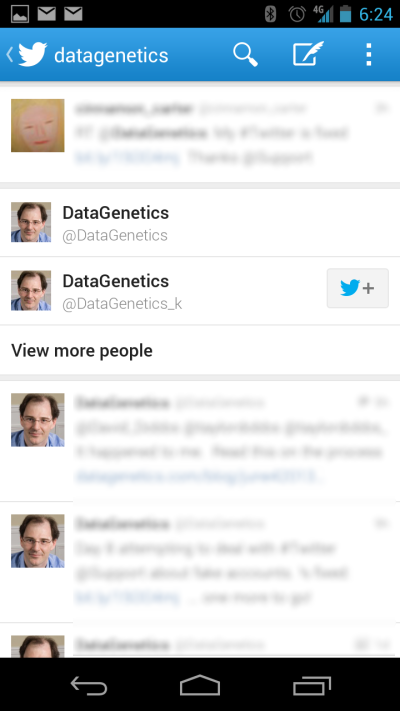
(Yes, the last remaining bogus account has gone from the mobile search results. It seems the mobile results lag the web results by a day or so. All fixed!)
You can find a complete list of all the articles here. Click here to receive email alerts on new articles.
Click here to receive email alerts on new articles.